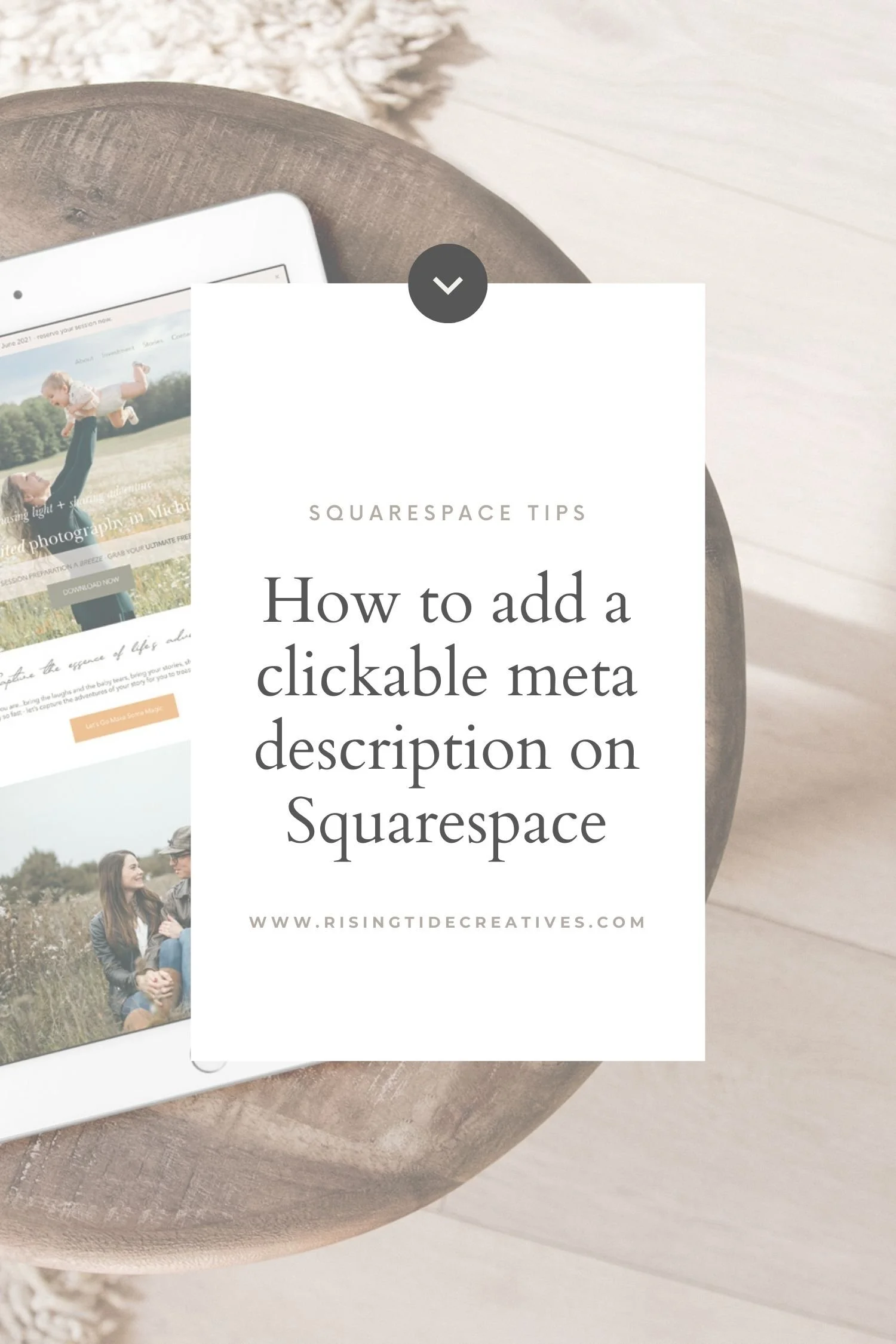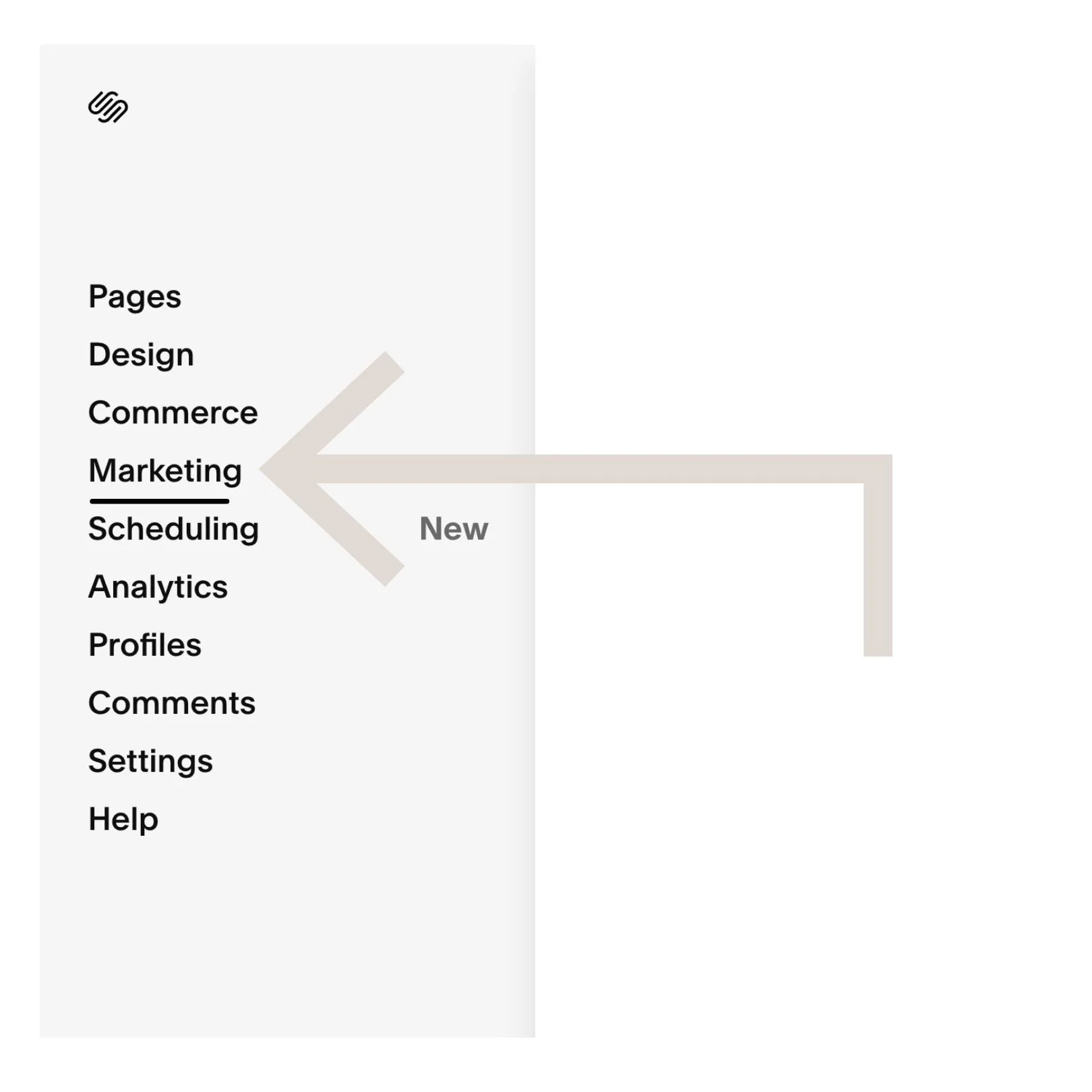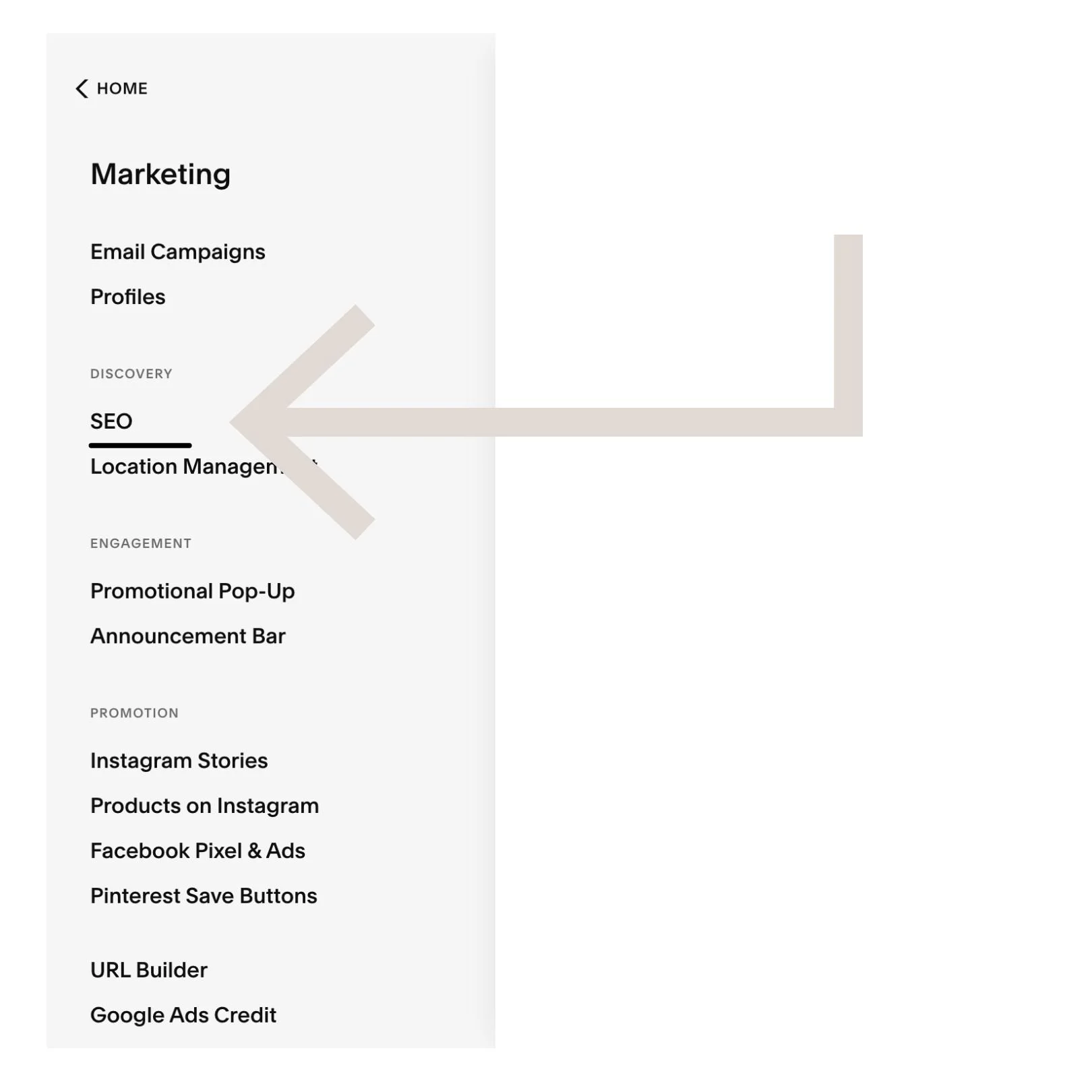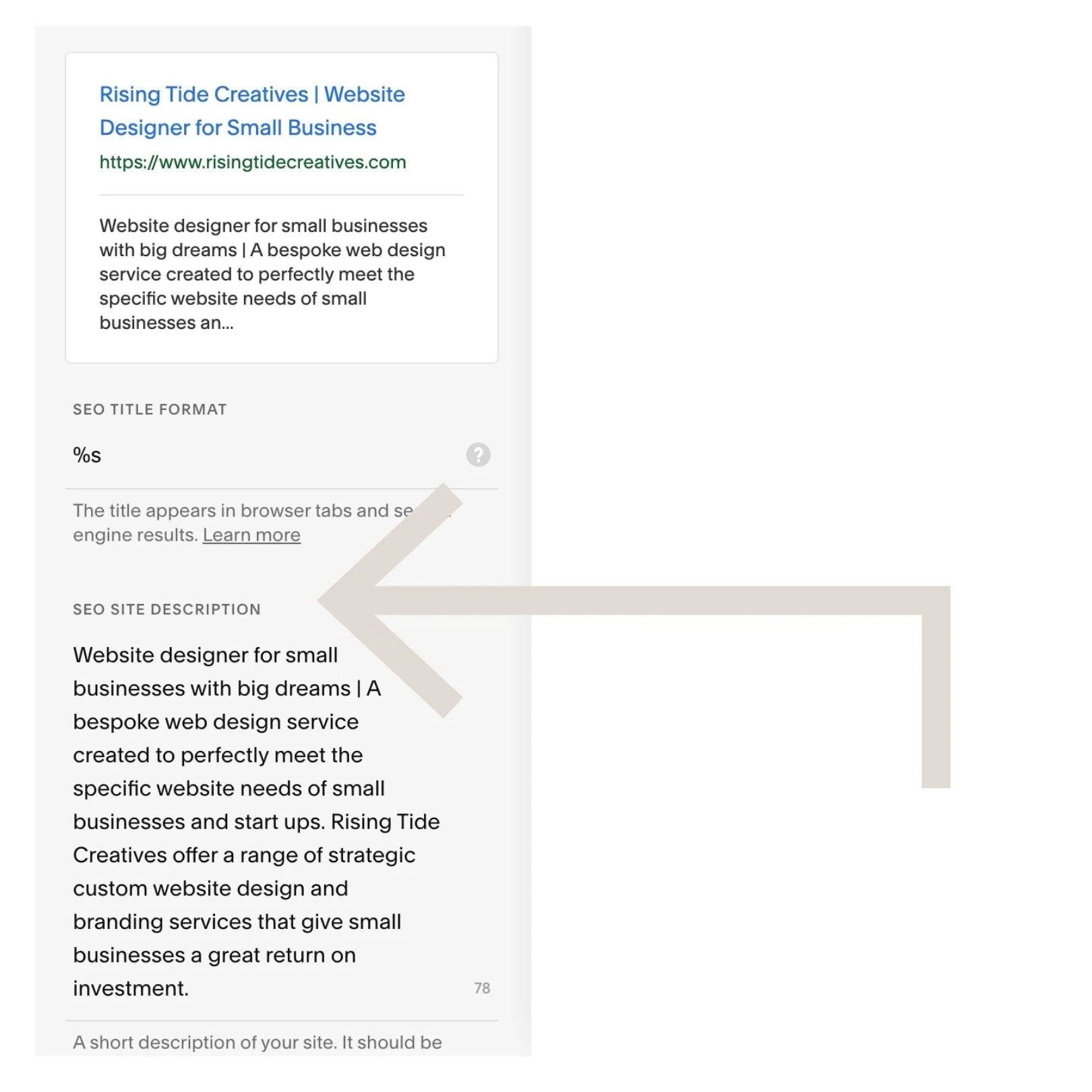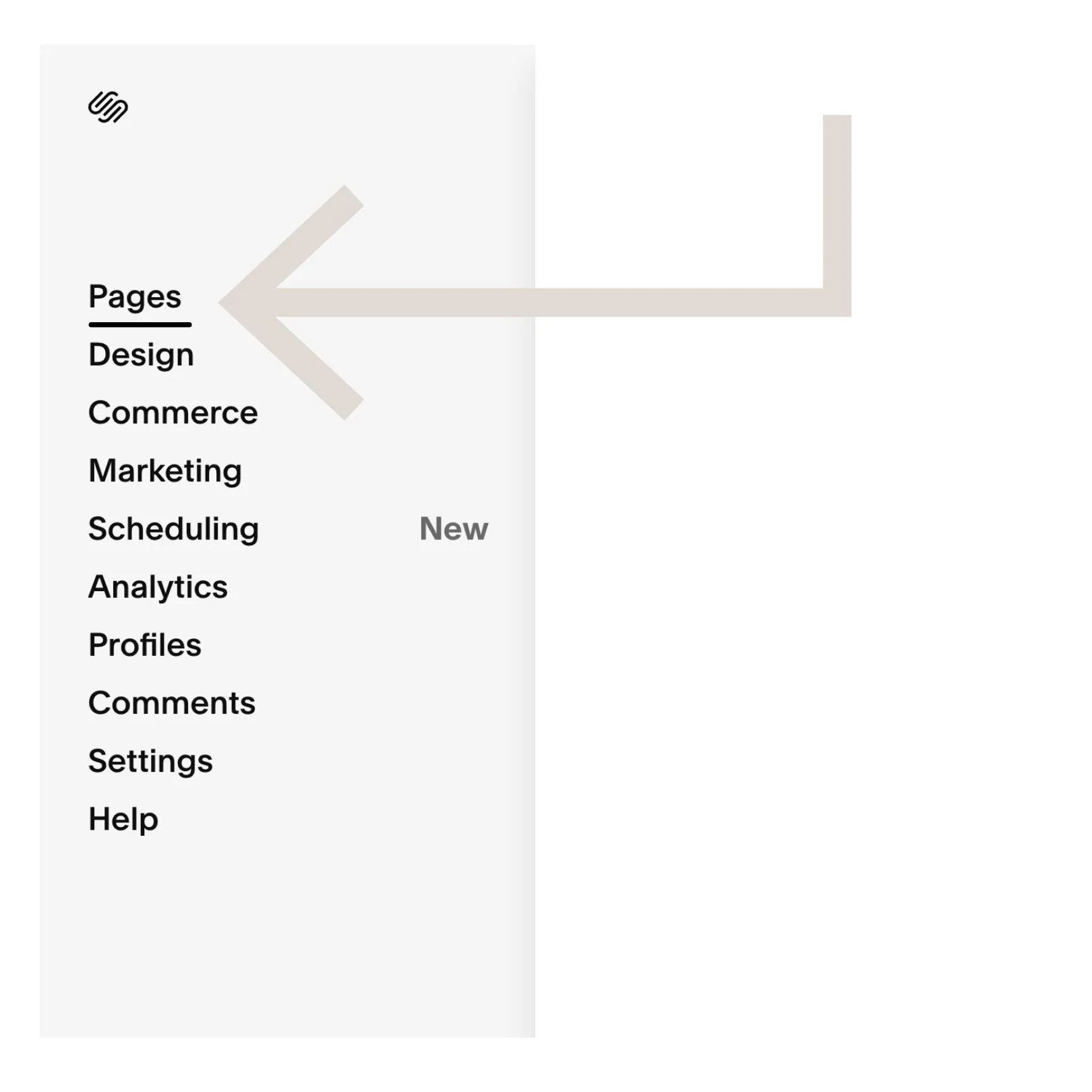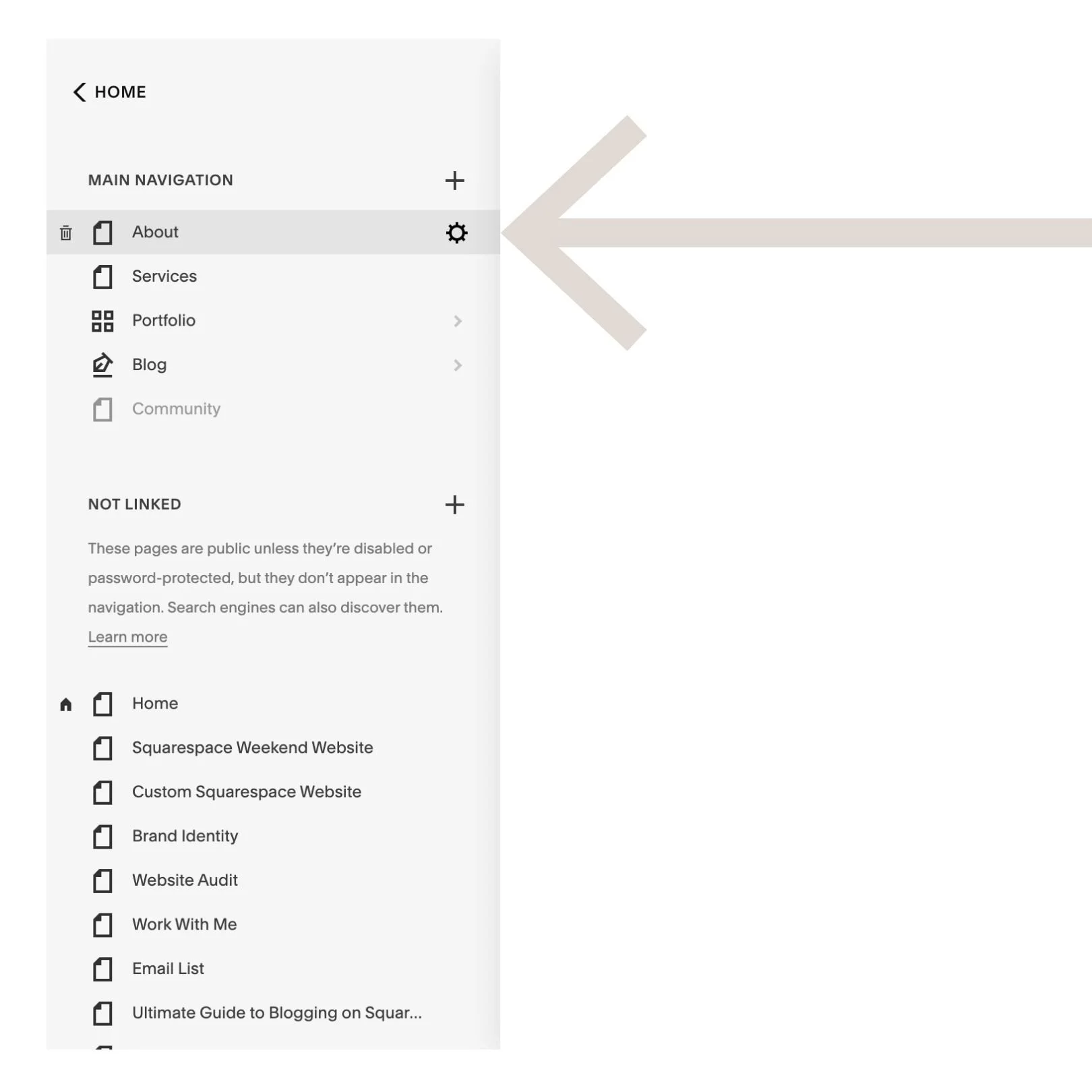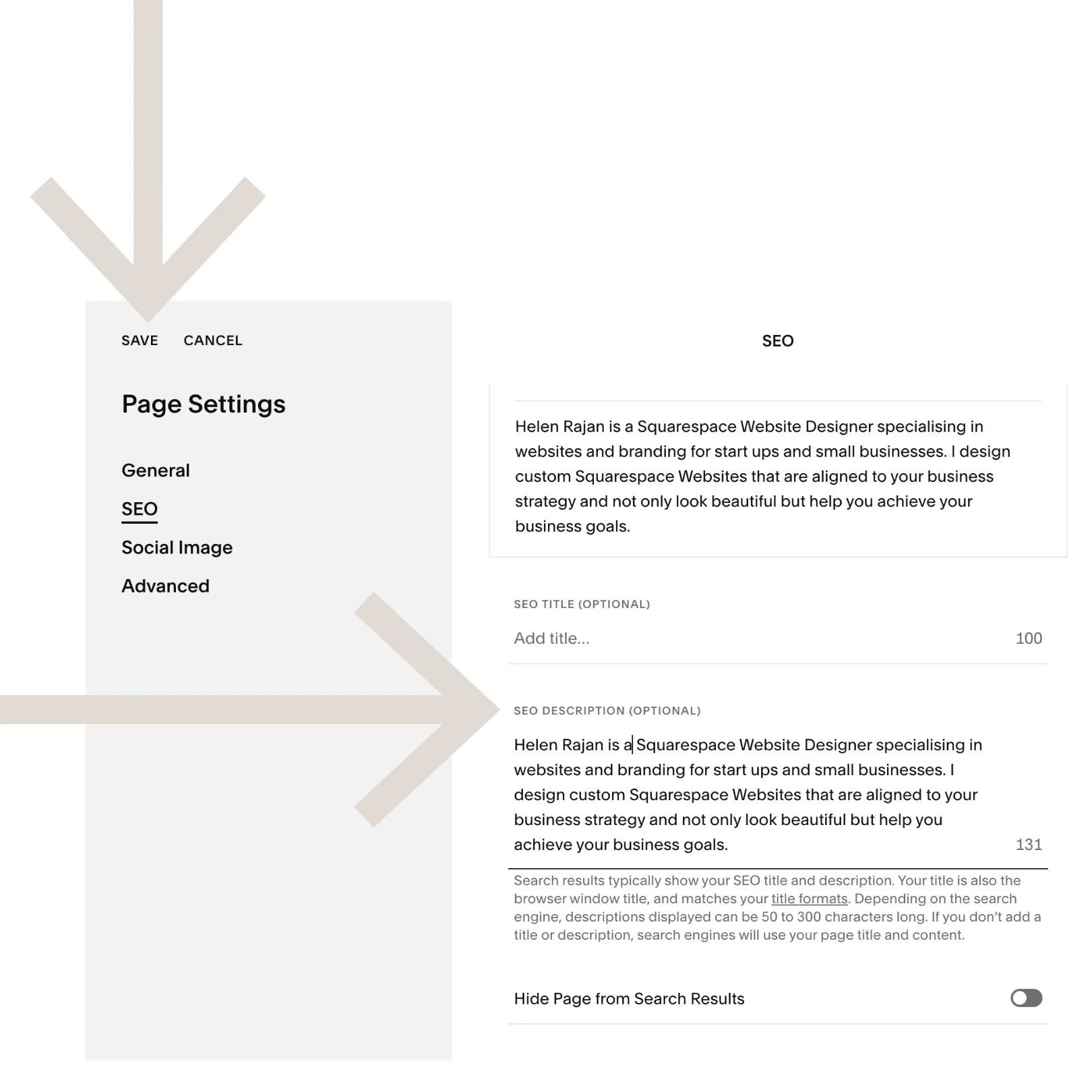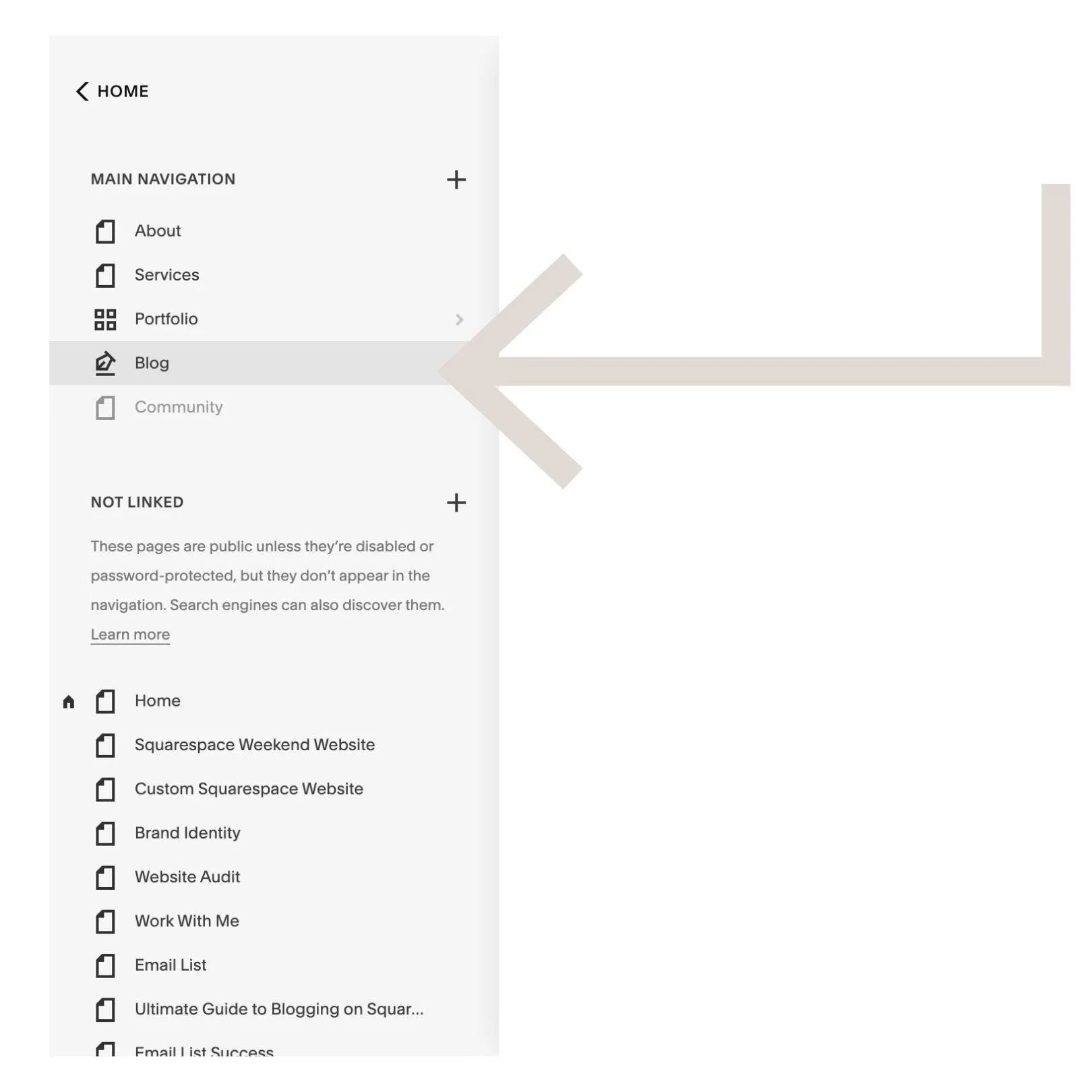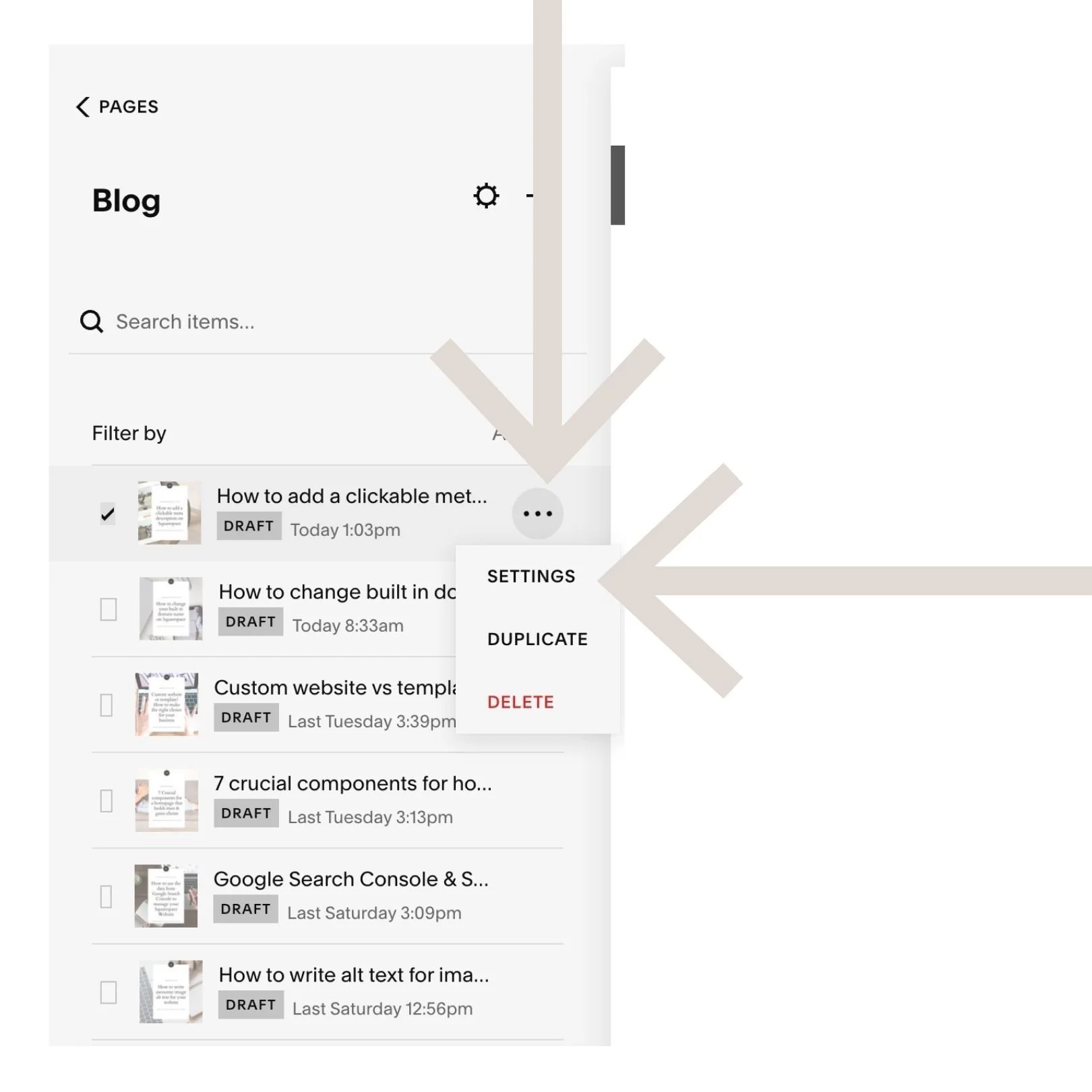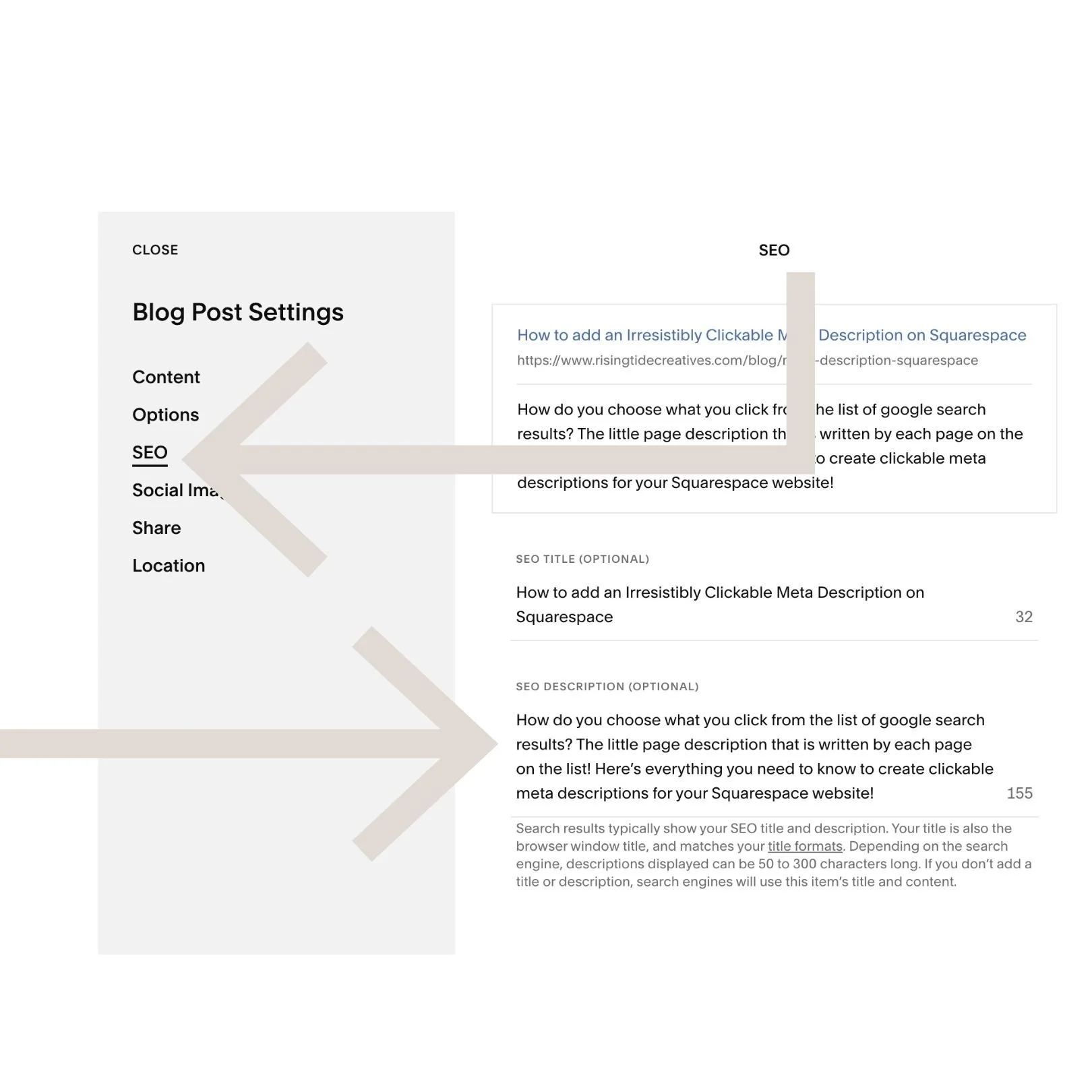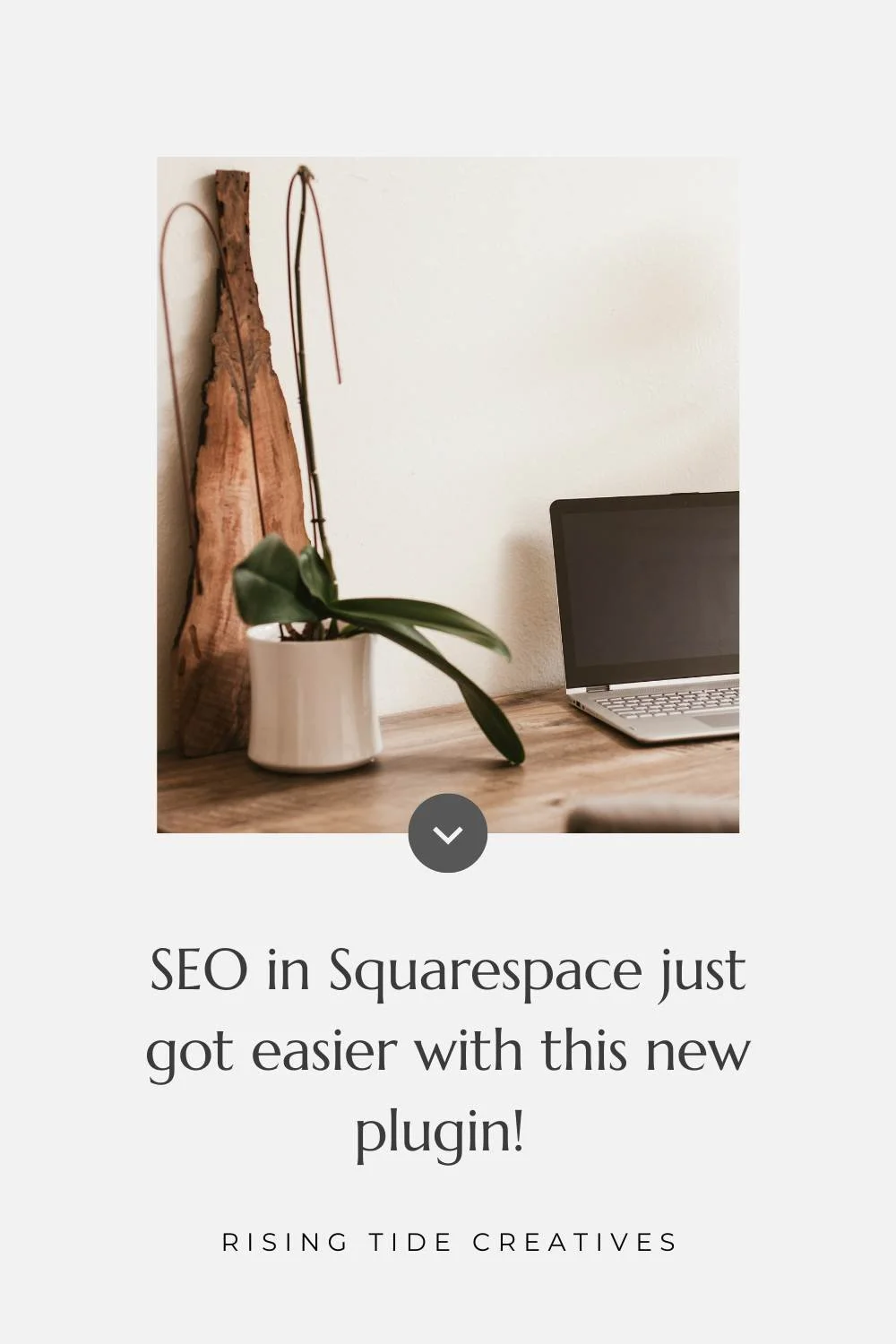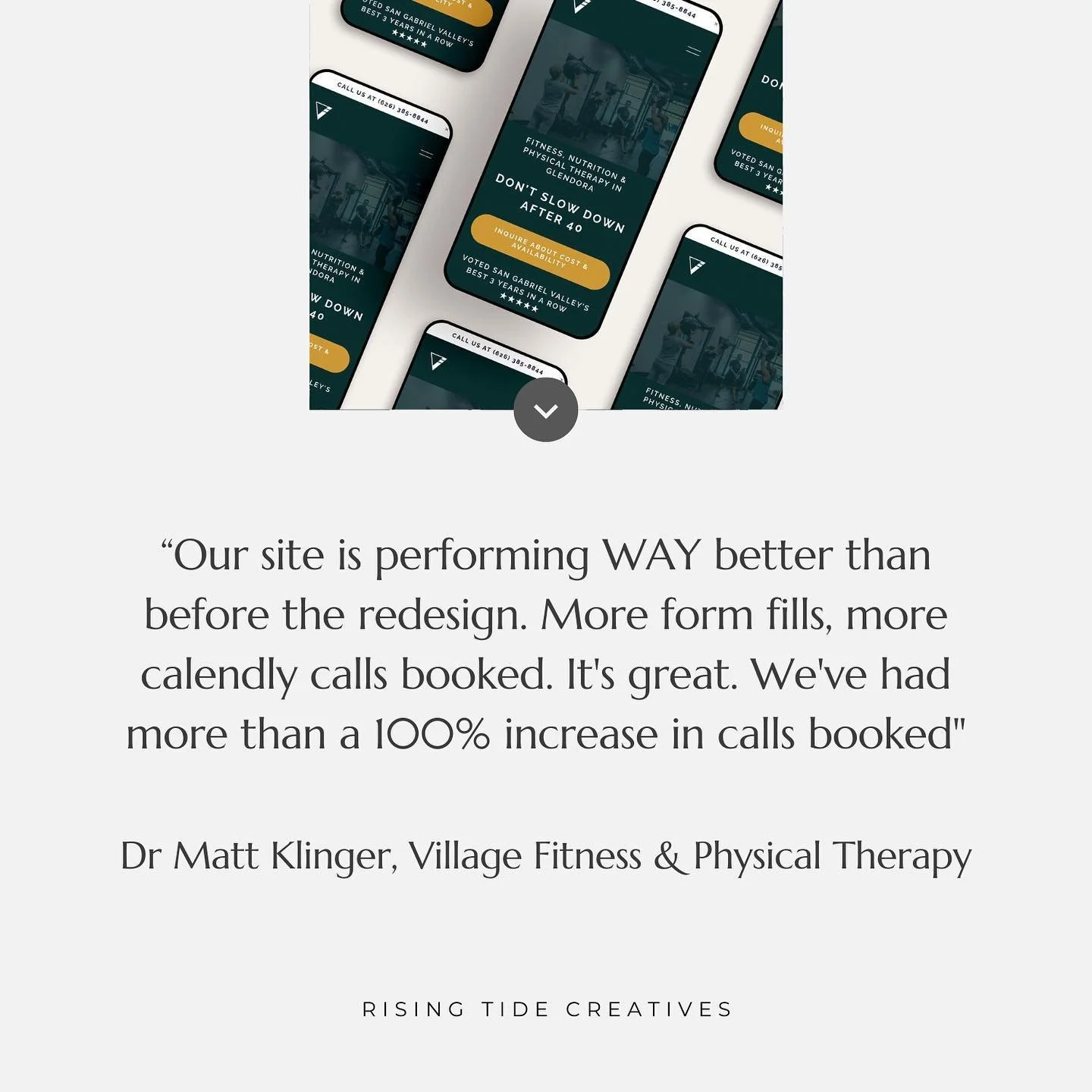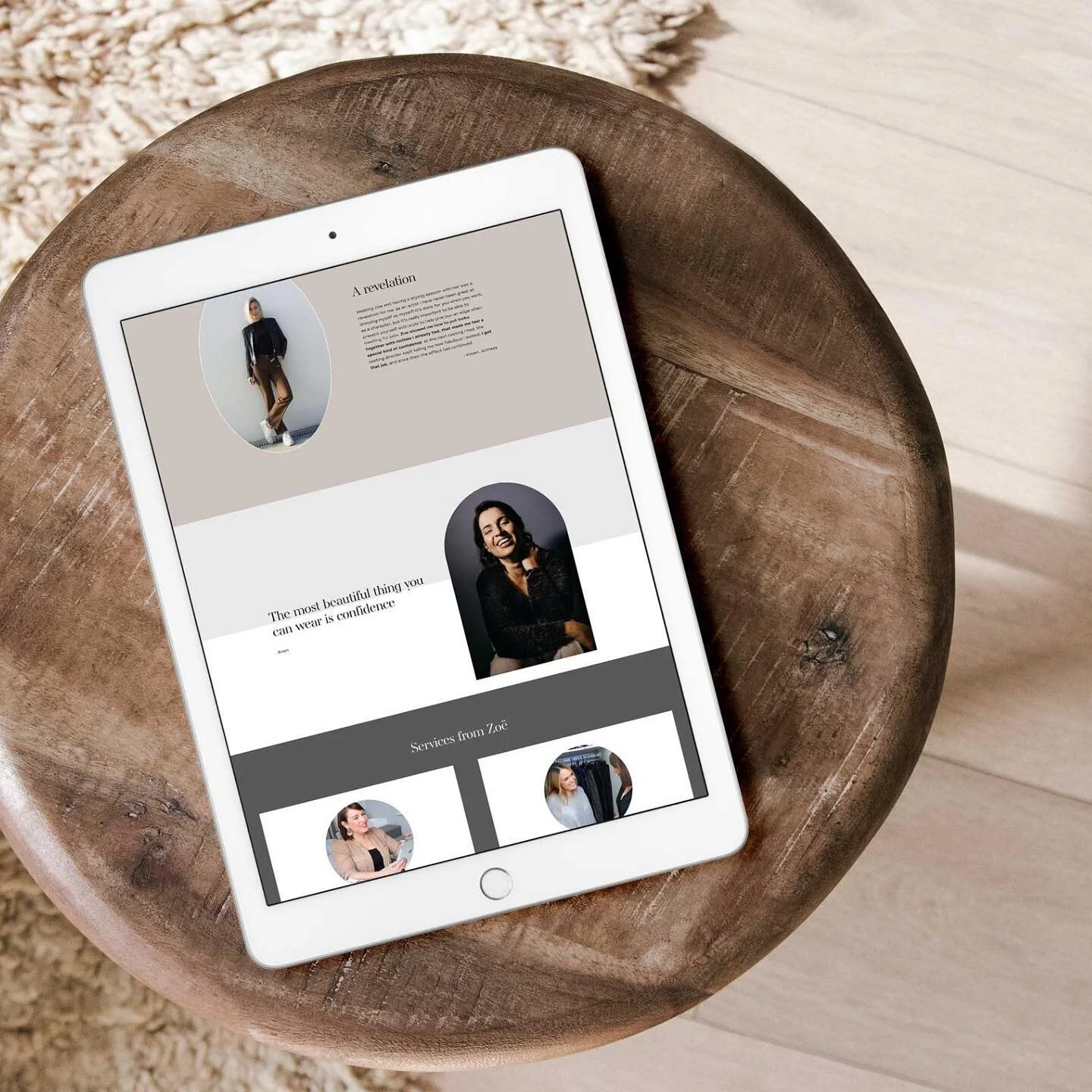How to add a clickable meta description on Squarespace
How do you choose what to click on from the list of search results after you’ve googled something?
Where something is on the list is certainly a big factor, but another is the little blurb that describes the page you’re about to click on, also known as a “meta description”. A good meta description can really make the difference between scrolling on by, and clicking on the page (and given we know clicks mean clients…) well, we want to do all we can to bag as many clicks as possible!
In this post I’m breaking down the ingredients to a clickable meta description, as well as a few lesser known facts, and of course how to add and change your meta descriptions on Squarespace.
This post may contain affiliate links. These are denoted by a *. If you make a purchase via one of these links I may get a small kickback. I only recommend products and services I use and love myself! Thanks in advance :)
What is a meta description?
A meta description is the little blurb that comes up next to a search result on the SERPs (Search Engine Results Pages). It’s usually a couple of descriptive sentences that gives you an idea of what information you will find on the page if you click on it.
What makes a good meta description?
A good meta description should accurately describe the page content to avoid disappointment or confusion, in addition to this…
A good meta description should
Be clear and unambiguous, describing the value that you’ll find on that page if you click on the link.
Be interesting, using power words that engage or interest the searcher
Use the active voice as opposed to the passive voice (a general good practice for copywriting)
Be short(ish) as search engines will cut the meta description off at around 155 characters
Not repeat the title (there’s no need as people will see both!)
Finally - make sure that your meta descriptions for each page are different. Google doesn't like repetitive content, and also, as all of your pages are different the description of them should be too!
Heard that blogging can help your SEO? You’d be right…
How long should a meta description be?
Your meta description should be around 155 characters (this is approximate as google uses pixels as opposed to characters to dictate the length of the meta descriptions shown.
Any longer than155 characters risks that it will be truncated or cut off at the end. Squarespace gives you up to 400 characters, but I recommend you don’t use all of these for the reason above.
How do I add or change my meta description on Squarespace?
Like most things on Squarespace adding or changing your meta descriptions is really easy. However there are 3 slightly different approaches depending on the type of page/ page collection. I’ve broken these down step by step below.
How to change the meta description for your Squarespace home page
To add or change the meta description for our home page we’re actually going to head to the main menu of Squarespace and select “Marketing”.
From here choose SEO.
And we will then input the meta description we’d like to show for our home page in the “Site description” box.
Remember to click save.
How to change the meta description on Squarespace for other individual pages
For the rest of the pages in our website we will add or edit the meta description for them via the “Pages menu”.
Find the page you’d like to add or edit the meta description of and open the page settings via the gear icon
Go to SEO
You add your meta description to the “SEO description” box (Squarespace calls a meta description an SEO description for some reason!)
Click save.
This is also where you can edit the page title that shows in the SERPs if you like - similarly this is called “SEO title!”.
To add or change the meta description for your blog or portfolio pages on Squarespace follow these steps:
Navigate to the blog post or portfolio item you want to edit the meta description for
Click on the 3 dots on the post in the list of blogs
Choose settings
Then follow the same steps as above - go to SEO
You add your meta description to the “SEO description” box (Squarespace calls a meta description an SEO description for some reason!)
Click save.
Why isn’t google showing the right meta description for my webpage?
A little known fact is that adding or changing a meta description doesn’t necessarily mean that it will be the one shown by google (the sneaks!) They choose from what you’ve added on Squarespace, but can also choose to add a segment or snippet from the page content itself if they (or their algorithms) feel it to be better or more appropriate.
If you’re finding this is happening to you, you might find your meta descriptions need a little work to better match your page content, or you might just be unlucky and have to live with it! One thing’s for sure, if you don’t add your own meta description google will definitely use their own and you miss the opportunity to craft something that people can’t help but click!
And there you have it - everything you need to know to add great meta descriptions to the pages on your Squarespace website. You can keep an eye on how these are performing by reviewing and analysing your Google Search Console data on a regular basis, updating and editing as required to make your pages as clickable as possible.
Looking for more Squarespace SEO tips?
Check out these blog posts…
New on the ‘Gram…